My Computer View
My Computer view presents a layout in a standard tree-view form, much like the disks in Windows Explorer. Information for the currently selected object such as disk status, serial number, partitioning displayed in Properties window at the right side.
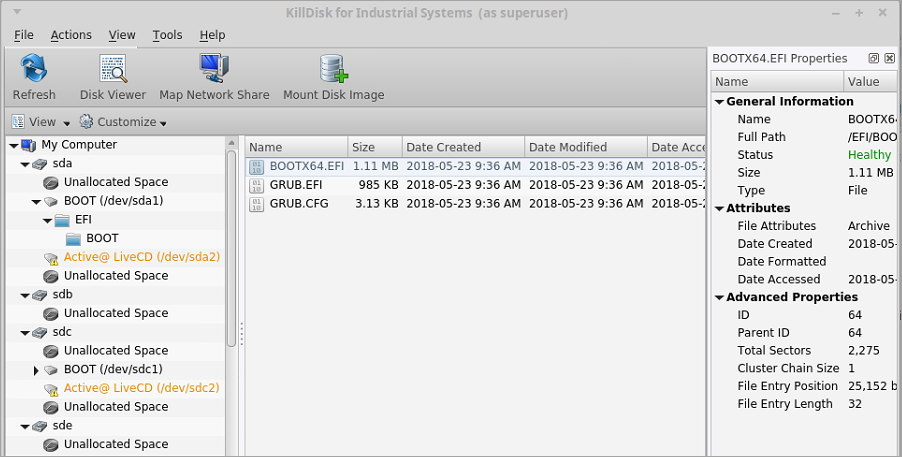
Customize menu
- Show My Computer
- Displays all devices that are detected by the system Device Manager
- Show System Disk
- Displays the disk containing the Operating System. This is off by default to prevent accidental erasure of the system
- Show Unallocated Partitions
- Displays disk's unallocated space - partitions where no volumes created yet
- Show Devices
- Switches between display of Devices (physical disks containing volumes) and Volumes only display
- Show Removable Disks
- Displays removable media storage devices (USB Flash Disk, External USB etc.)
- Show Not Ready Devices
- Displays devices that may not yet been initialized and accessed by the Operating System
- Navigator Pane
- Shows/hides Navigator Pane on the right side of the View